More Emoji Lesson Ideas
By Diana Maliszewski
“What is your emoji-name?” by Neil Andersen has been one of our most accessed posts since it was first published in 2017. If you used Neil’s lesson suggestions and wanted more along the same theme, here are a few more ideas on how to incorporate emojis into media literacy lessons.
Loose Parts Emojis
Loose parts “are natural or synthetic found, bought, or upcycled materials that children can move, manipulate, control, and change within their play” (Daly and Beloglovsky, 2014). Provide some loose parts and challenge students to create different kinds of emojis.





Drawing Emojis
Ask students to draw as many emojis as they can. Follow-up questions can include:
- Is it easier to draw or text an emoji?
- What was the first emoji you thought of?
- Did you self-censor? Were there any emojis that you refrained from drawing? Why?
Choosing the Right Emoji Response to a Text
With your students or on your own, duplicate some real or create some imagined texts. If you had to respond with just an emoji or two, which ones would you select?
Or, look at some emoji responses to texts (once again, real or imagined). Are they appropriate responses? Why or why not? If the emoji was replaced by words, what would the message be?
Is there a time where we should *not* respond with an emoji? Is there a particular audience or recipient that would not be receptive to emojis? What sort of message is conveyed when an emoji is sent via a text or an email?
Personalized Emojis
Many apps and programs exist online that allow you to create your own personalized emoji that resembles the sender. If possible (based on firewall restrictions in your district, privacy concerns, etc.) have students create their own personalized emojis (such as Bitmoji). What options exist for replies? What options are not available, but should be? What cultural or societal norms are reinforced with these options?
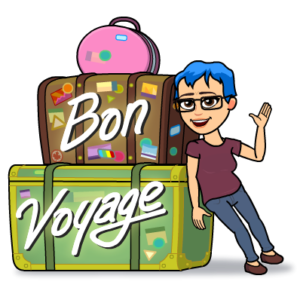

Coding Emojis
Students can code their own emojis using a Microbit. This site, https://makecode.microbit.org/#, has tutorials on how to make a flashing heart and a smiley button (aka happy face emoji and sad face emoji). What other emojis can be created?
“Emoji Translators”
This LifeWire article – https://www.lifewire.com/emoji-translators-4142626 – mentions 7 “emoji translators”. You and your students might want to
- Compare and contrast the emoji translators – i.e. when given the same phrase, do they all say the same thing in “English” and in “emoji”? How accurate are they?
- What do translators do? Do we need an emoji translator?
- Ask “is emoji a language?” Can emojis be misread?
Emoji “Canon” and Production
Who designs emojis? Who decides which emojis are available? This article from the Los Angeles Times in 2016, https://www.latimes.com/business/technology/la-fi-tn-emoji-q-and-a-20160125-htmlstory.html is an interview with the co-founder of the Unicode Consortium, the group that approves emojis. The article is written in a way that is easily understandable and accessible for many students. Several links are included in this article, including the selection factors for choosing new emojis. Considering this list of criteria, could your students successfully propose a “new” emoji?
These lessons fit with several of the key concepts of media literacy, including “audiences negotiate meaning in the media”, “media have commercial implications”, “media contain ideological and value messages” and “each medium has a unique aesthetic form”. As Neil encouraged readers in the original post, “have fun while learning about issues of representation”
(These lesson ideas are adaptable to both elementary and secondary school classrooms – ed.)