Digital Citizenship in Kindergarten: Exploring Algorithms Through Inquiry
Digital Citizenship in Kindergarten: Exploring Algorithms Through Inquiry by Chelsea Attwell and Neil Andersen
Chelsea Attwell is a co-Vice President of AML and a Hybrid Teacher Digital Lead Learner with the Toronto Toronto District School Board in Ontario. She teaches Kindergarten at Jean Lumb PS and also supports K-12 educators in her district to leverage technology to support student learning. She has worked with children and youth for over 20 years.
Neil Andersen is President of AML. With over 30 years of experience teaching film and media studies, he has played a pivotal role in media education. He has delivered numerous educational keynotes and workshops across most continents, alongside teaching media courses at institutions such as the University of Toronto, York University, and Mount Saint Vincent University. Additionally, Neil has written student textbooks, teacher resources such as “Scanning Television,” over 200 study guides, and created various multimedia materials including movies, videos, interactive CDs, websites, programs, and posters.
This lesson plan follows the Ontario Kindergarten Program (2016) using the lens of inquiry. It teaches through and about YouTube so children can navigate YouTube effectively and critically. Educators are provided with questions, prompts, and examples to help children explore and think about YouTube’s algorithms. This experience develops children’s agency and cognitive understanding of social media. Feel free to change the examples and questions to suit your students’ needs.
Learning Outcomes:
- Children will explore the algorithms of YouTube through the lens of inquiry.
- Children will develop an understanding of how YouTube uses an algorithm to recommend trending videos.
- Children will learn to use YouTube effectively to further develop their agency and critical thinking about social media.
Curriculum Expectations
- Demonstrating Math and Literacy Behaviors (Ontario Ministry of Education, 2016)
- Overall Expectations
- # 9. demonstrate literacy behaviors that enable beginning readers to make sense of a variety of Texts
- # 11. demonstrate an understanding and critical awareness of a variety of written materials that are read by and with their educators
- # 12. demonstrate an understanding and critical awareness of media texts
- # 19. collect, organize, display, and interpret data to solve problems and to communicate information, and explore the concept of probability in everyday contexts
- Problem Solving and Innovating (Ontario Ministry of Education, 2016)
- Overall Expectation
- # 13. use the processes and skills of an inquiry stance (i.e., questioning, planning, predicting, observing, and communicating)
Digital Citizenship Goals: ISTE Standards*: For Students
- 1.1 Empowered Learner
- 1.1d: Technology Operations Students understand the fundamental concepts of technology operations; demonstrate the ability to choose, use and troubleshoot current technologies; and are able to transfer their knowledge to explore emerging technologies.
- 1.2 Digital Citizen
- 1.2b Online Behavior: Students engage in positive, safe, legal and ethical behavior when using technology, including in social interactions online or when using networked devices
- 1.3 Knowledge Constructor
- 1.3a Effective Research Strategies: Students plan and employ effective research strategies to locate information and other resources for their intellectual or creative pursuits.
- 1.5 Computation Thinker
- 1.5.b Data Sets: Students collect data or identify relevant data sets, use digital tools to analyze them and represent data in various ways to facilitate problem-solving and decision-making.
- 1.5.d Algorithmic Thinking: Students understand how automation works and use algorithmic thinking to develop a sequence of steps to create and test automated solutions.
*The International Society for Technology Education. (2023). ISTE Standards For Students.
Preparation and Materials
Device (e.g., computer, tablet) that can be used to access YouTube
- Projector/Screen to display content researched from YouTube
- Copy of Reading Media In the Junior Classroom Media Triangle available free at aml.ca
- Chart paper/markers/whiteboard/Google Slide or Jamboard (surface/space) to capture student thinking
- Chart paper/markers and or digital tool (e.g., Google Slides, brainingcamp) to create and record a tally chart with results
- Capture children’s thinking on chart paper or through a digital tool of your choice (e.g., Jamboard, Google Slides)
- Consider the opportunity for the children to share/present their learning with another class community in the school or with their families
Pedagogical Documentation
If applicable, the educator team should engage in the process of pedagogical documentation with the children. Educators collect different types of evidence (e.g., work samples, notes, photos, recordings) to understand how children learn. They work with children to analyze and interpret the evidence. This helps in planning next steps for each child’s learning journey.
Consistent with the Ontario Kindergarten Program (2016), pedagogical documentation prompts are given in each phase of the inquiry. Educators should use their professional judgment when engaging in assessment and evaluation.
Initial Engagement
Learning Goal: We are learning to use YouTube effectively.
It is important to teach about YouTube as a text form with unique codes and conventions. The educator team can ask students to consider why YouTube might suggest other videos when they are looking for a video.
Sample Prompts To Guide Student Thinking
- What is YouTube?
- Do you like using YouTube?
- What do you notice about the videos in YouTube?
- How might we find other videos on YouTube?
- What do notice about watching videos in YouTube?
Educators can use other prompts to support student thinking, but it is important to teach about YouTube as a text form with unique codes and conventions.
Pedagogical Documentation
The educator team can record student thinking and responses to the discussion on chart paper or with a digital tool. This documentation can be used to inform next steps as the educator team and children move through the inquiry cycle.
Exploration
Learning Goal: We are learning to explore YouTube effectively.
The educator team can ask the children to explore an inquiry/topic of interest to them using YouTube (e.g., life cycle of a pumpkin, how to make playdough, seasonal changes). It is also important for the children to understand how to read the virtual environment of YouTube and how to navigate it effectively. This approach allows educators to teach about the tool while also teaching through the tool. It is important for the educator team to think a-loud with the children about the codes and conventions of YouTube.
For more information about exploring codes and conventions of texts including YouTube visit aml.ca and see Key Concept # 7 and Key Concept #8 or see the sample prompts below.
Sample Prompts To Guide Children’s Thinking
- What do you notice?
- Where do we find videos on YouTube?
- What icons do you see?
- What words do you see?
- What do you like or dislike?
- Who made the videos? How do you know?
For more information about what this might look like please view this video.
Educators might also want to further explore the YouTube environment with the children and capture their thinking and wondering about YouTube. To do this ask the children these three questions:
- I think
- I see
- I wonder
Pedagogical Documentation
Educators can acknowledge what the children are thinking and use the above prompts to guide student thinking. Together the children and educators can document the thinking and consider next steps in the inquiry cycle. For information about pedagogical documentation see The Kindergarten Program (2016) 1.4 Assessment and learning in Kindergarten: Making children’s thinking and learning visible.
Investigation
Learning Goals: We are learning about trending videos on YouTube.
During the Investigation portion of the inquiry the children will begin to understand the concept of trending and that YouTube provides suggestions for the audience based on the number of views a video has. The educator team and the children can search for a video of interest (go back to one used in the Exploration stage of the inquiry) and children can discuss whether the video is trending or what other videos might be trending. Children can explore the number of views a video has and then make an observation. Children are also encouraged to look at the recommendations when searching for videos.
Sample Prompts To Guide Children’s Thinking
- What does trending mean?
- How do we know a video is trending?
- What do we notice about the number of views a video has?
The children and the educator team can then try searching for a different topic and see how the recommendations change.
Sample Prompts To Guide Children’s Thinking
- What are recommendations?
- How might the recommendations change based on the topic or video we are watching?
- What else do I notice?
Pedagogical Documentation
The Educator team can record highlights from the children’s thinking and responses on chart paper or with a digital tool.
Communication
Learning Goal: We are learning about how the algorithms on YouTube work.
The children and educators will then begin to build an understanding of what trending means and how YouTube uses an algorithm to recommend videos. The children and educator team can co-create a simple tally graph with the three most popular snacks children in the class community enjoy most (e.g., cookies, crackers, apples). Children can then take turns and place a tally mark under the snack which they like best. The results will reveal the snacks in the classroom that are trending. The educator can then ask children to make a prediction about what would happen if a new child arrived. Which snack might we suggest?
Sample Prompts To Guide Children’s Thinking
- What snacks are trending in our community? How do you know?
- If a new student were to join our class what snack would we be more likely to give them?
The educator team can explain to the children that algorithmics in YouTube work the same way as the graphing activity. The algorithm in YouTube works so that the trending videos show up first in a search or are recommended to the audience (see sample).
Pedagogical Documentation
The educator team can ask the children to share one idea they learned from their inquiry about YouTube. The educator team can capture the children’s thinking through recording the children’s thinking on chart paper or through a digital format.
Sharing the Learning Beyond the Classroom Community
Encourage the children to share their learning with their peers. Children might present what they have learned to another Kindergarten classroom. Children can do this through an in-person presentation.
Sources:
Andersen, Neil and Maliszewski, Diana. (2023). Re: Through and About. The Association for Media Literacy. https://aml.ca/through-and-about/
Ontario Ministry of Education. (2016). The Kindergarten Program. https://www.dcp.edu.gov.on.ca/en/curriculum/kindergarten
The Association for Media Literacy. (2023). Essential Frameworks. https://aml.ca/resources/essential-framework/
The International Society for Technology Education. (2023). ISTE Standards For Students. https://iste.org/standards/students
**These lessons and inquiry questions are scalable through Elementary.